Import your contacts into TRACS
To import your contacts into TRACS
- Go to the sidebar and click Contacts.
- Click Download Template to get the sample file.
- Fill in your contact details in the downloaded file (keep the same format).
- Upload the updated file by clicking Attach File.
- Click Import to add your contacts.
- Once imported, your contacts will appear in the table below.



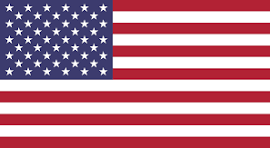 USA
USA