What is make introduction
Make Introduction
The Make Introduction feature allows you to connect two people from your network by sending a mutual introduction. You can select the two individuals, write a brief message explaining why you're connecting them, and then send the introduction. Once sent, both parties will receive the message and can start communicating directly.
This feature is useful for:
Networking and professional connections
Referrals and recommendations
Introducing collaborators, clients, or partners
The introduction can include:
Names and contact details of both parties
A personalized message
Optional attachments (like resumes, portfolios, or links)
After the introduction is sent, it will appear in your Messages section for easy reference and follow-up.

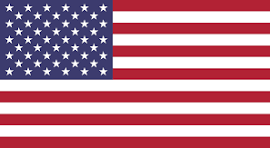 USA
USA